You need your ID and password to use library web services with login.
ID and password is managed by Unified Authentication System (Academic Computing & Communications Center)
Your ID
Your ID is the barcode number in 13 digits printed on the back of Student ID / Staff ID / Library-User ID card. Please enter them in one-byte characters.
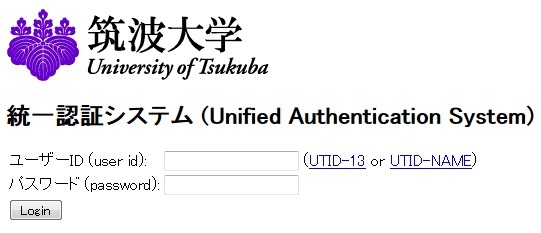 When you try to login via "Unified Authentication System login" like the picture, you can also use these IDs instead of 13 digits barcode number:
When you try to login via "Unified Authentication System login" like the picture, you can also use these IDs instead of 13 digits barcode number:
- Students : s******* / x******* ( *is are last 7 digits of your Student ID number)
- Faculty and staff : familyname.firstname.zz
Your Initial password
- Students: It the same as the one used on the Campus-wide computer system.
- Staff: It is the same as TWINS / TRIOS / FAIR.
- Those who made user registration at the library: It is passed out from the library when issuing of your user card.
Updating password
Update your password (unavailable time: 2:30 am-3:00 am)
- When you update password, passwords of all systems belonging to Unified Authentication System are updated.
- Because there are some time lags with applying to the system, please wait for 5-10 min.
Password reissue
A new password can be reissued for you on the following locations.
Please come in person with your student ID / Staff ID / User ID card.
* If you have a User ID card without a photo, please bring another identification, such as insurance card and driver's license.
- Main counter of Central, Art and Physical Education, Medical, and Library on Library and Information Science (Weekdays 9:00-17:00)
- Main counter of Otsuka library (Mon. 10:30-18:30, Tue.-Fri. 10:00-21:10, Sat. 11:30-19:50)
If you are student or faculty (your ID begins with 000 or 001), these are also available:
- Academic Computing & Communications Center Office (Weekdays 9:00-12:00, 13:15-17:00)
- Academic Computing & Communications Center Kasuga Branch (written in Japanese) (Weekdays 9:00-12:15, 13:15-16:00)
If you cannot come in person because you are studying abroad or you are on a long-term business trip/training program, please contact:
- If you are student or faculty (your ID begins with 000 or 001),
→send a message from CONTACT form (Academic Computing & Communication Center) - If you are an emeritus professor or have made user registration at the library (your ID begin with 002 or 004),
→send an email to voice@tulips.tsukuba.ac.jp
