You can create folders and save your own bookmark lists.
How to make "My Folder":
- Login to My Library.
- Search the OPAC.
- Bookmark books.
- Select "My folder registration" and click "OK" on the Bookmark List.
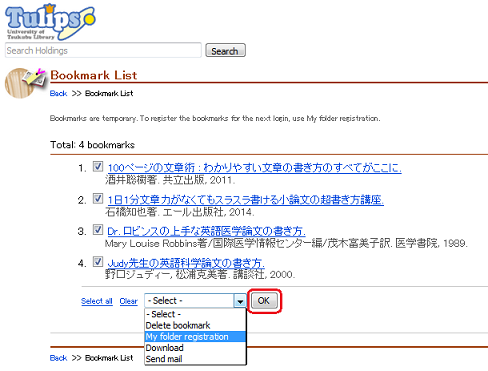
- You can see your folders on My Library.
You can edit "My Folder" on My Library.
Please refer to the following link:
「Editing My Folder」 https://www.tulips.tsukuba.ac.jp/mylimedio/help/help.do?page=c-myfolder-edit
For your information, you can also use RefWorks for more advanced reference managemant.