Due to the renewal of library system in February 2024, this service is no longer available on library specific terminals.
→Please use the Yomidas to search and browse Yomiuri Shimbun articles from 1874.
-----
Supports only 1 user at a time.
Since there can only be one user at a time, please refrain from using the system for extended periods of time.
As soon as you have finished, please close the search program.
To start the search program, from the Start menu, select “YOMIURI”→“讀賣新聞 ネットワーク版”(Yomiuri Shimbun).When the service is started-up successfully, a screen like Screen 1 below will be displayed.
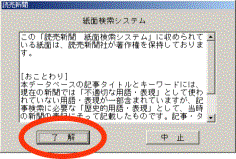
Screen1
After reading the content carefully, if you accept the conditions, press “了解” (I accept).
If you do not agree, press “中止” (Cancel). In this case, the search program will not be started.
If a screen like Screen 1 above does not appear, an error message like the one shown in Screen2 may be displayed.
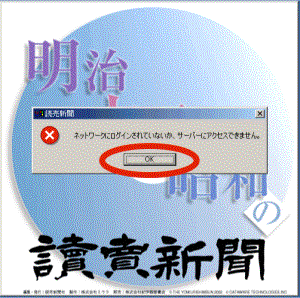
Screen2
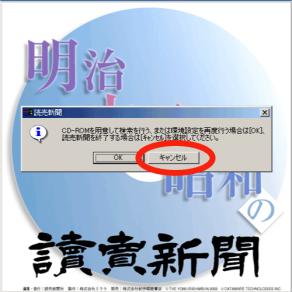
Screen3
In this case, another user is already using the service. Press “OK” to close the message.
Then, a screen like Screen 3 will appear. Press “キャンセル” (Cancel) on Screen 3. The search program will not be started, and the system returns to the Windows desktop. Please wait for a little while and try starting the program again.
When the start-up is successful, a screen like the one shown in Screen 4 below will be displayed. This is the search screen. As shown in Screen 5, select the era that you want to search from the “ファイル” (File) menu (the default is “昭和戦前II” (Pre-war Showa era II)).

Screen4

Screen5
Details about using this database can be found in the “ヘルプ” (Help) menu. The results of a successful search will be shown in a screen like the one in Screen 6.
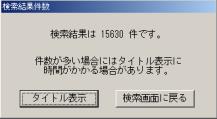
Screen6
If a search cannot be executed because there is another user accessing the system, the screen shown in Screen 6 will not appear, and the search screen shown in Screen 4 will remain displayed. (The mouse cursor changes to the hourglass icon, but returns almost immediately.) In such a case, Please wait for a little while and then try again.
In addition, if the index is changed while another person is using the system (for example, the “ファイル” (File) menu is used to change the era to be searched from“明治” (Meiji) to “大正” (Taisho)) a message will be displayed like the one shown in Screen 7 below. Press “キャンセル” (Cancel) and wait for a little while, and then try again.
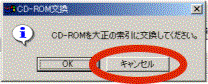
Screen7
Other Important Notes
- The “しおり” (Bookmark) settings cannot be permanently saved. While the search program is running, however, you can use the bookmark function to save titles. If needed, be sure to print a list of the bookmarked titles before exiting the program.
- The search history is not saved.
- The “百科事典” (Encyclopedias) in the menu is not available. (Encyclopedias are not installed.)
