Due to the renewal of library system in February 2024, this service is no longer available on library specific terminals.
→Please use the Asahi Shimbun Cross-Search to search and browse Asahi Shimbun articles from 1879.
-----
Since there can only be one user at a time, please refrain from using the system for extended periods of time.
As soon as you have finished, please close the search program.
To start the search program, from the Start menu, select “朝日新聞” (Asahi Shimbun) “朝日新聞戦前紙面データベース” (Asahi Shimbun (prewar period)).

Screen1

Screen2
If neither Screen 1 nor Screen 2 as shown above appears, an error screen like the one shown in Screen 3 will be displayed.
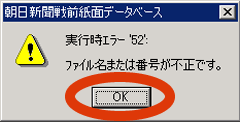
Screen3
In this case, another user is already using the service. Press “OK” to close the message.
The program is terminated and the system returns to the Windows desktop. Wait for a little while and try starting the program again.
Details about using the “Asahi Shimbun (prewar period)” search program can be found in the “ヘルプ” (Help) menu.
When the start-up is successful and the search is completed, a screen like the one shown in Screen 4 below will be displayed, showing the titles of articles that match the keywords.

Screen4
If it is not possible to execute a search because another user is accessing the system, a results screen like Screen 4 will not be displayed. Instead, a series of error messages will be displayed, like those shown in Screens 5 through 7 below. Press “いいえ” (No) on each screen and return to the search screen. Wait for a little while and try your search again. (If you want to close the search program completely, select “はい” (Yes) on Screen 7.) If you accidently select “はい” (Yes) on Screen 5 and 6, continue by selecting “キャンセル” (Cancel) on the subsequent screen.
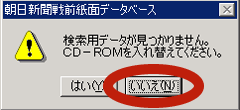
Screen5
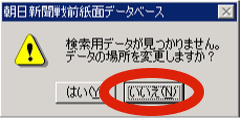
Screen6
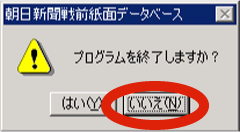
Screen7
Other Important Notes
- Printing is permitted from 1 issue by 1 person, up to for a maximum of 30 articles, for each session. Please do not make copies of the printed content.
- Downloading to a USB memory is also possible.
- The search history is not saved after the program is closed. (While the program is running, the search history will be retained.) Be sure to download or print a list of the required titles.
- Do not select “ファイルの場所” (File location) using the “環境設定” (Environment settings) in the “ファイル” (File) menu. If you accidently open this function, please select “キャンセル” (Cancel).
